Tutorial for distance on-line learning (by EDUMOTIVA)
5. Development of guidelines on how to support synchronous online teaching through live webinars
Due to the fact that lecturing could be a boring situation for many students, suggestions for making teaching process more attractive will be provided during this section based on teaching platform’s capabilities. Having granted that in distance online learning in higher education a lot of obstacles are arising, like lack of face to face communication or interactive dialog, teacher has to deploy any available tool to address them. Aforementioned difficulties must be overcame and students’ active participation being achieved. All webinar platforms are equipped with features which help presenter to maximize audience’s engagement during distance lecturing. More preparation than face to face teaching is required by the teachers, in order an interactive and attractive webinar for students carried out.
Starting a Zoom meeting, teacher has to make sure that its microphone and camera are functioning properly. All participants are able to activate or deactivate their microphone and camera. In order noise be avoided, it is proposed that teacher activate the option “Automatically mute all participants when join a meeting” through its web profile so, all participants would join session with muted microphones.
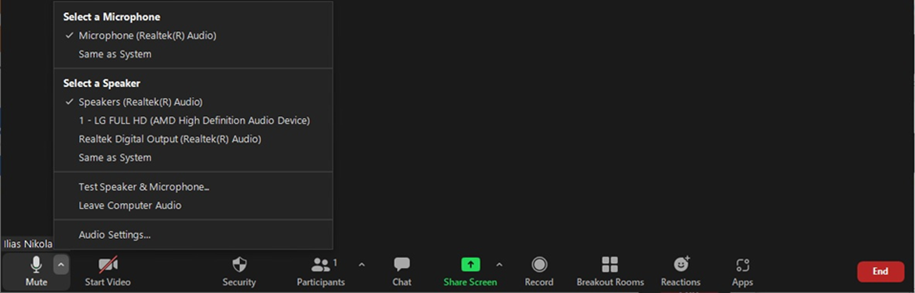
Speaker selection is also available from microphone’s menu. In case of any malfunction with sound this menu could be the answer. In “Start/Stop Video” button beyond the basic function, user can change its background by deploying a virtual one, apply a Zoom filter or edit video settings.
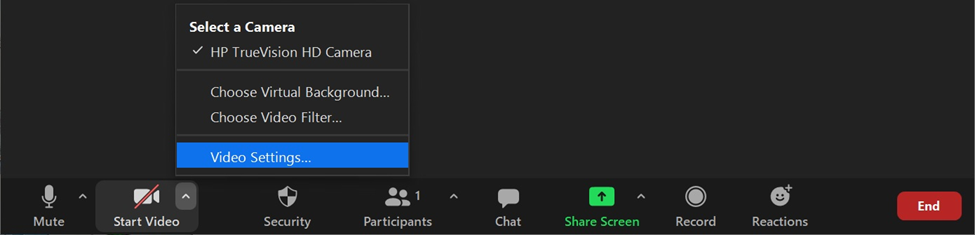
Teacher may enable or disable participants’ ability to enter the main room (lock/unlock room), to unmute themselves, to chat or being capable to present via “Security” option. For best meeting management waiting room could be activated hence, participant should be admitted by host. Recently a new view option is available in Zoom. Except Gallery and Speaker views, Immersive choice allows host to allocate participants into virtual environments like an amphitheater, boardroom, classroom or any other place which is available. Repeatedly, Zoom software is updated and enhanced with new choices like Immersive view.
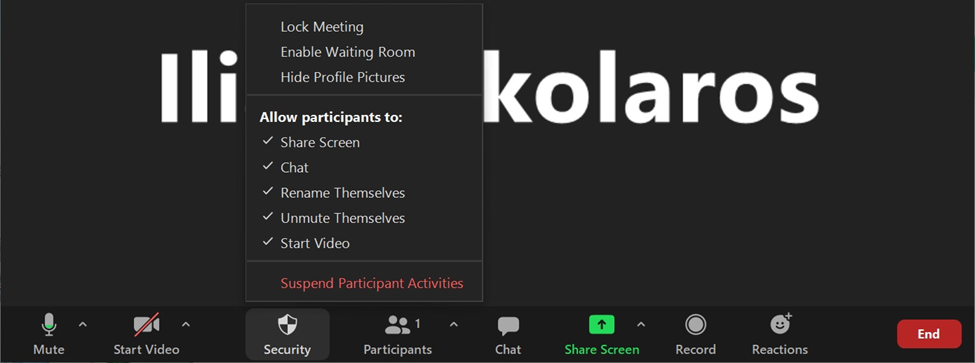
Main feature for webinars software is participants’ ability to share their screen, presentations, or audio/video content. Host is qualified to decide if one or more than one participants can share their content simultaneously. Through “Basic” tab user can share the whole screen, just a window or a whiteboard whereas, sharing a portion of screen, sound/video or the content form a second camera are the available options in “Advanced” tab. Additionally, files sharing is easily deployed via integration of popular applications like Dropbox, Google Drive, One Drive, box and Microsoft Sharepoint.
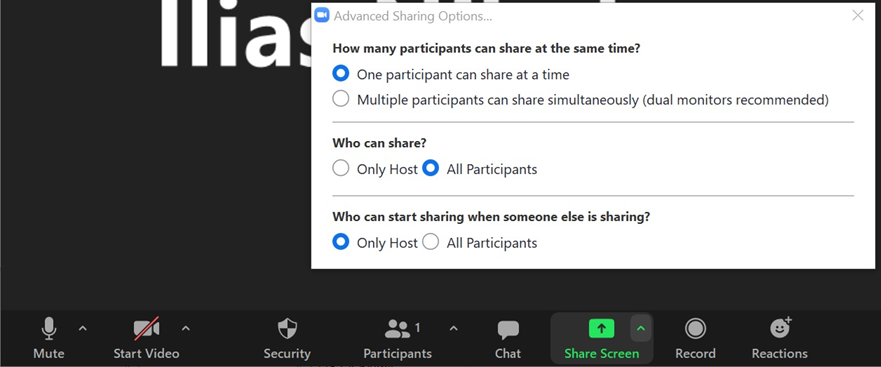
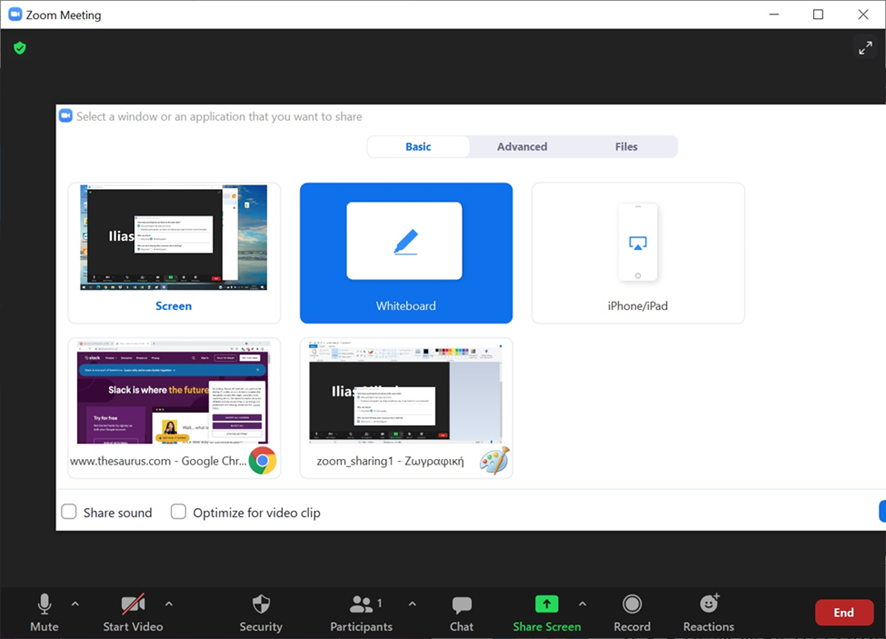
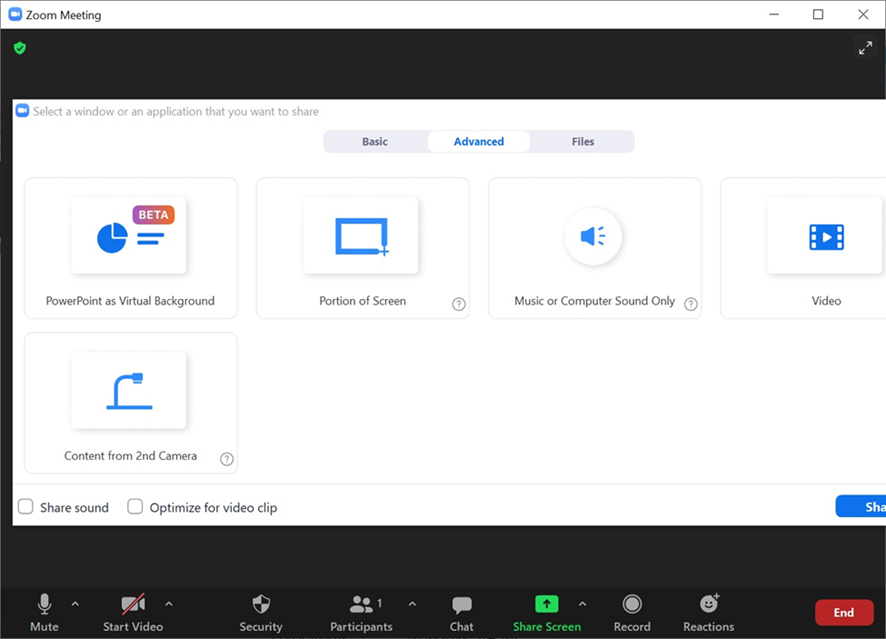
As long as the presenter is always the heart of a lecture, the ability of coexistence more than one presenters in a webinar software could be exploited. Students, having the opportunity to present, enjoy the sense of being a vital part of the learning procedure hence, as consequence, students’ engagement is guaranteed. Undoubtedly, Zoom, is enriched with many sharing options which can be a powerful accessory in teacher’s hands in order to engage students by making its lecture more interactive.
Polls, a tool which can be compared with small questions in face to face teaching that many students answer, can be applied. All webinar platforms have intergrade poll feature in their tools. Polls can be used by the teacher to ask students’ opinion for a particular topic or to receive feedback regarding webinar so, presenter could improve any weakness. In the beginning of a session polls might be deployed as an ice breaker to engage students and make them feel comfortable whereas, polls can give a relaxed and fun feeling at the end of the class.
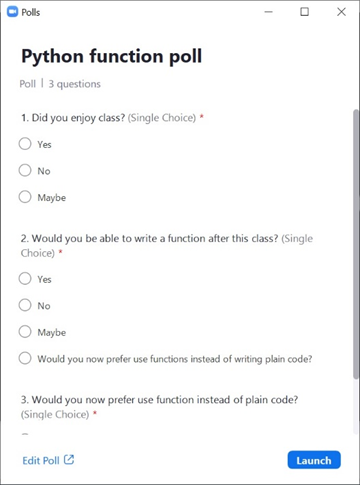
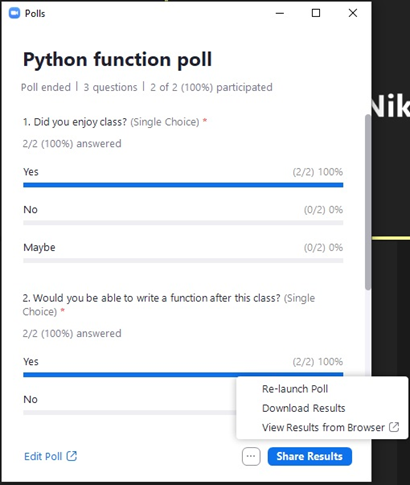
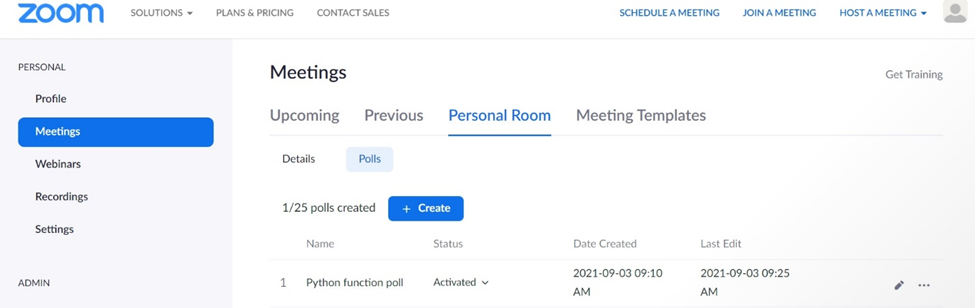
Polls are created through web profile and stored for feature use. Questions could be multiple choice, word cloud or open answer. Brainstorming and asking students to rate a situation or something are suitable cases for polls being deployed. Yes/No questions also are welcomed in polls, indicating a quick audience response. Poll’s results can be shared and further discussed amongst all participants. Depending on account’s privileges each user has a number of available polls to store. Questions’ length, simplicity and understanding are some crucial factors for students’ correspondence and poll’s effectiveness.
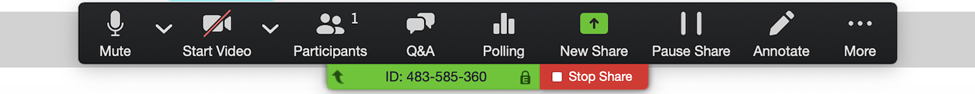
Furthermore, Questions and Answers (Q&A) is also a useful tool to make students actively participate during a class. For example, by making questions and receiving answers, based on participants’ personal experience, teacher can choose the plan that will follow during its class. Collaboration and creative thinking may be encourage through questions and answers amongst the audience. Q&A is preferred to be utilized more than one time throughout the class duration, engaging participants and spread the feel that everyone is part of lecture.
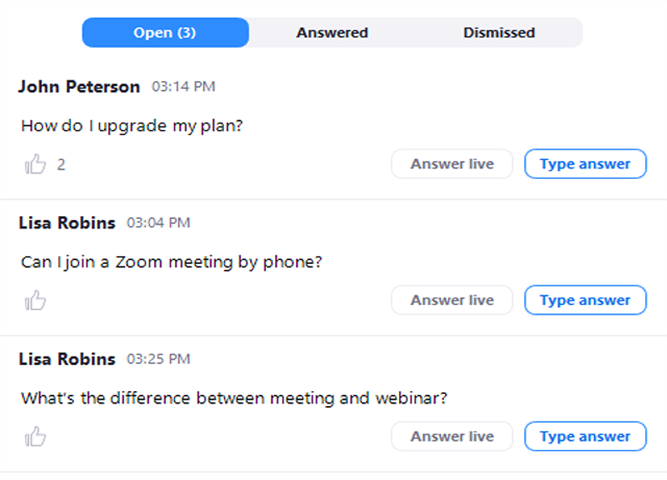
Questions can be made not only by host but also from any participant anonymously or not. Only answered or all questions may be visible to attendees depending on host choice whereas they can answer a question, leave a comment or vote any question/answer hence, the Q&A window is sorted descending based on popularity showing the most popular Q&A first.
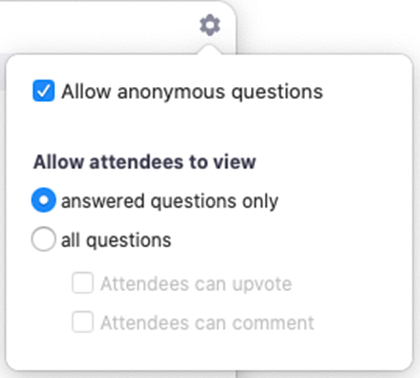
The ability to have more than one presenters in webinar software, can also be exploited forward this direction. The fact that every student can be a presenter is a welcome surprise for the audience whereas for teacher, is a powerful tool for engaging students in learning process. Furthermore, live chat between teacher and students as well as between students is desirable. Private chat amongst students depicts their interest for topics which are analysed in class. Many times, these private conversations lead to questions and dialog in the class.
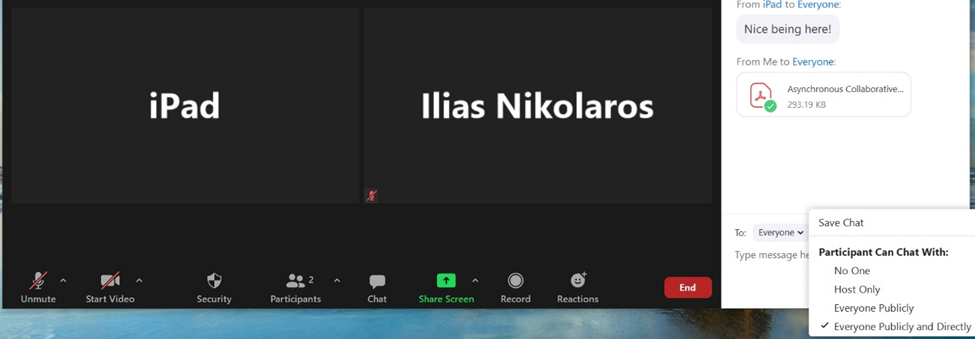
A suggestion could be that instead teacher presents, while at the same time has to keep an eye in chat, another person can handle live chat (i.e. teacher’s assistant) hence, there will not be any interruptions throughout lecture. Furthermore, sharing files is another usage for live chat.
Deployment of breakout rooms, a basic feature for almost every webinar platform, could be an alternative way to stimulate students to actively participate. Teacher can divide the main room into smaller breakout rooms and allocate students manually or automatically.
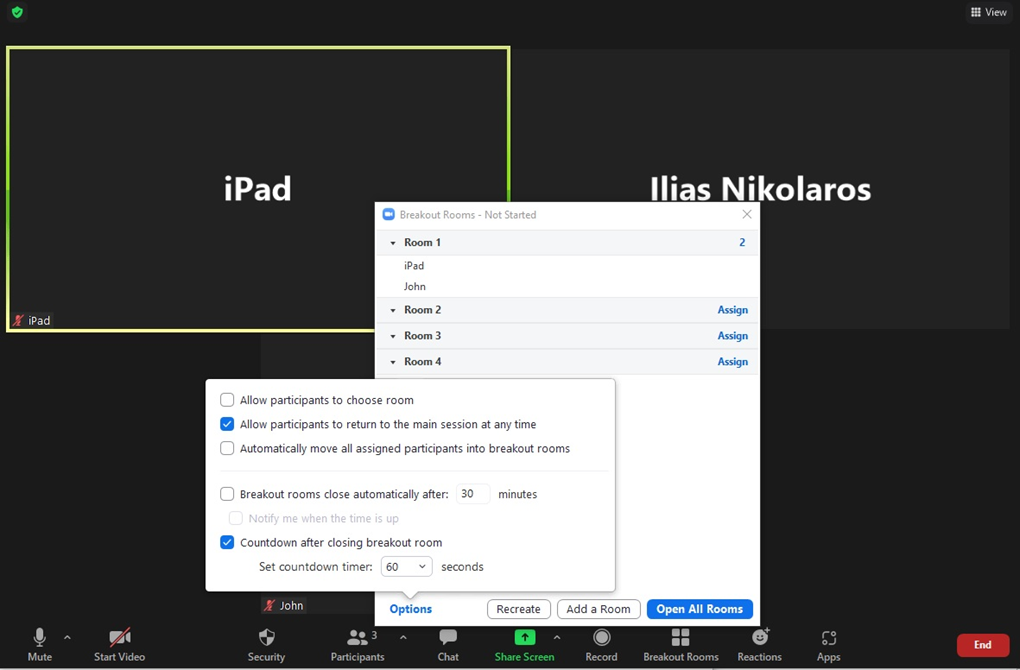
Sometimes setting breakout rooms taking into account participants’ wish, have better results, instead of creating random groups. By subdividing students they can discuss and exchange views which later will be presented to the main room, introduce an increment of engagement and interaction amongst teacher and students.
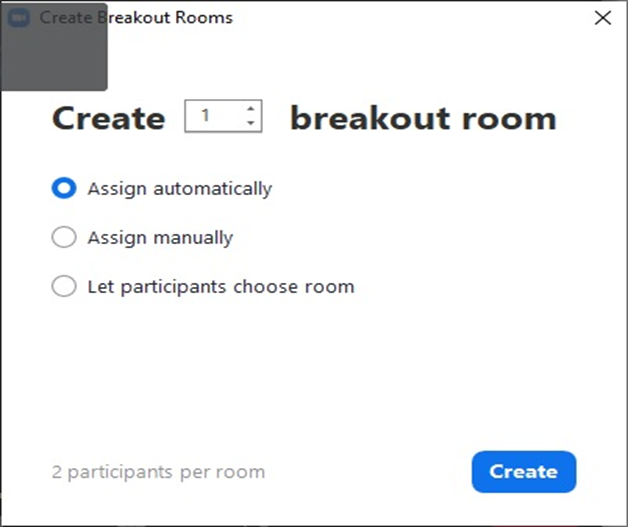
For instance, teacher putting a limited time assignment to the students in breakout rooms or ask students to come up with a proposal for a given problem, after exchange views for a small amount of time in breakout rooms, engage audience, keep students sharp and increase class dynamic.
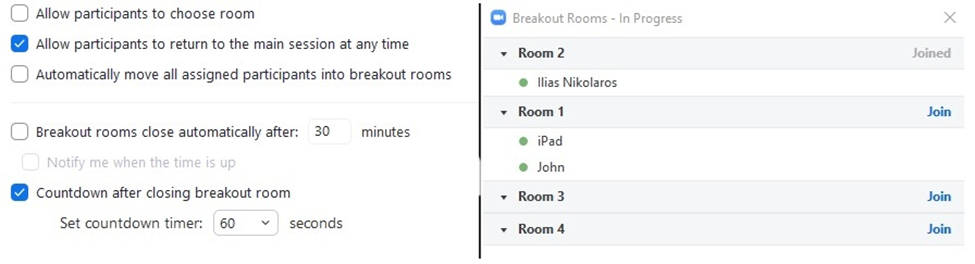
Given that engagement and participation is requested for an online distance learning process, all the aforementioned techniques/tools serve that purpose.