Tutorial for distance on-line learning (by EDUMOTIVA)
6. Development of guidelines and examples on how to support and maintain online interaction among teachers-students and students-students
6.1. Guidelines & Examples for synchronous online learning.
Knowing that after 15-20 minutes of face to face lecturing audience is starting to distract, it is expected that distance online learning has more narrow time limits. Hence, interaction amongst teacher – students and amongst students is vital for keeping session alive. Teacher’s effort to engage students should be based on tools which gives attendees the opportunity to express their views, ask questions or contribute to the knowledge.
Mentimeter (https://www.mentimeter.com/) is a widespread tool for students’ engagement. Polls, interactive presentations, quizzes and brainstorming are some of its features. There is no need for installation or account by students’ side however, despite the fact that a free account is an option, teacher has to pay for having enough slides for a complete presentation. Free account includes 2 question and 5 quiz slides that are adequacy for a brainstorming, a word cloud, getting feedback or a quiz. Students are eligible to interact with Mentimeter since, they have the corresponding link and code so their voice can be heard throughout class.
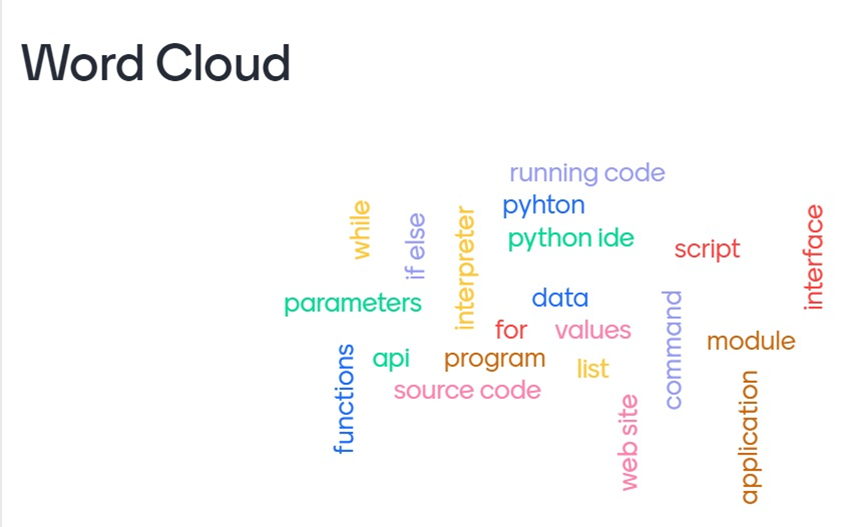
Teacher ideally could exploit this tool for brainstorming or in case where a short and quick response is asked by students creating a word cloud. Additionally, quizzes are also an attractive solution for keeping students active during class.
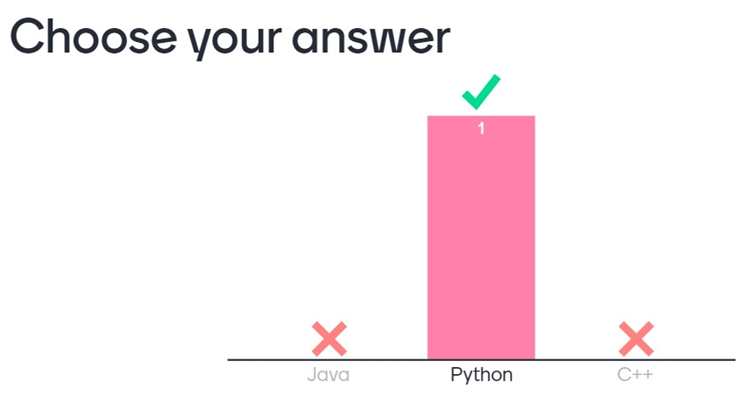
Exploring students’ knowledge before lecture or check their level of understanding after class are some instances where quizzes are perfectly match. In summary, Mentimeter is a brilliant tool for interactive presentations by providing tools for audience’s engagement throughout a webinar.
Gamification is a new word, which describes the learning process that utilizes some sort of game. This new comprehension for learning, face to face or distance learning either, is based on game practices adoption into a non-game environment, like distance learning. The aforementioned technique aims at increase participants’ engagement whereas the desirable learning outcome being achieved through an amusing game/environment. Many gamification software are available in the market that can be utilized for enhance interaction amongst teacher and students. Loquiz (https://loquiz.com/) is one of the most well-known platforms that teacher can create sophisticated and innovative games. Main drawback, is the large amount of time which needed for design and create a game in order to be engaging and fun. Teacher’s imagination and creativity is the limit for such a project.
Nearpod (https://nearpod.com/) is a platform to create interactive presentations which also offers many tools for keeping students engage and active along class. Incorporates many activities beyond the usual that help teacher to keep students focus.
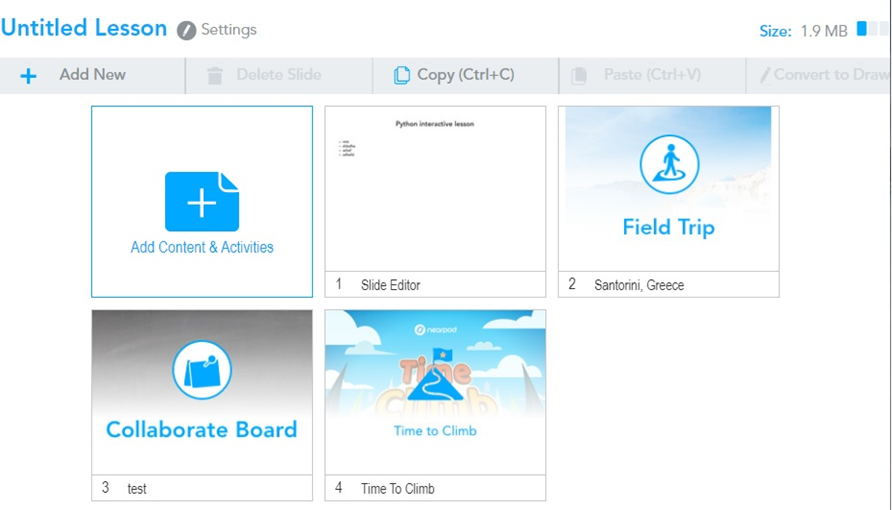
Real-time poll, quiz and question & answer are the basic activities that someone can find and implement in Nearpod yet in an attractive way. Furthermore, teacher can create simple games such as “matching pairs” or “memory test” making learning more fun and engaging. Collaborate board where, each student could leave a note or write an opinion and Time to Climb where, students have to answer questions in order to climb a mountain, are also activities which keep students active throughout distance learning.
Keep students engage is a service that Socrative (https://www.socrative.com/) offers through its tools. Teacher can use “Quick Question” to get students’ replies into a multiple choice, true/false or short answer question, having the feedback distribution in real time. Additionally, Quiz tool could also stimulate students as long as teacher designs interesting and smart questions.
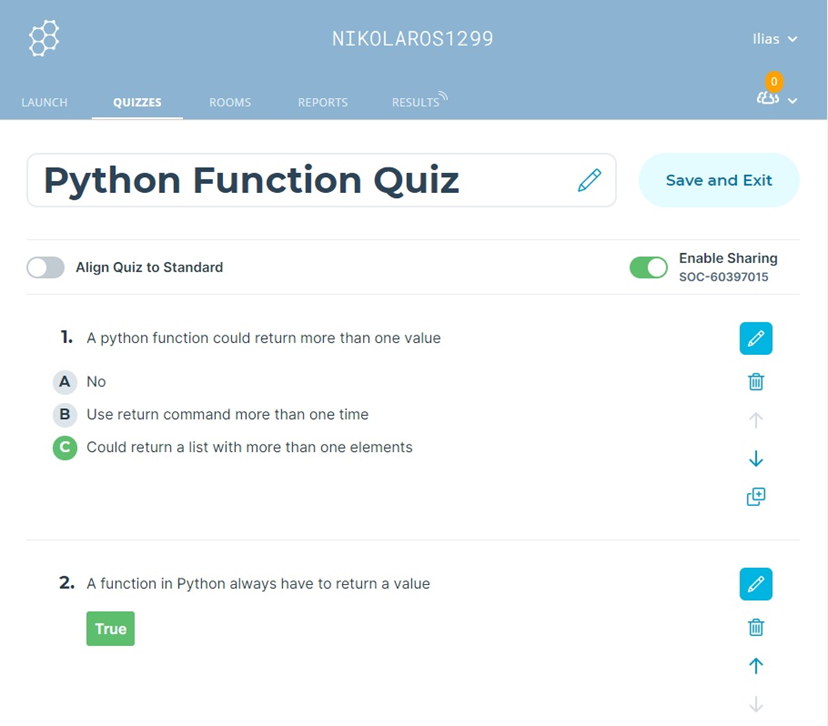
Socrative quizzes and the delivered instant feedback, allow teacher to have a clear sense of its class in real time giving teacher the opportunity to adapt.