Tutorial for distance on-line learning (by EDUMOTIVA)
6. Development of guidelines and examples on how to support and maintain online interaction among teachers-students and students-students
6.2. Guidelines & Examples for asynchronous online learning.
The main drawback for keeping students engaged in asynchronous online learning is the time issue. There are not connected in a virtual room at the same time hence each one works in its own time slot which results in a non-real-time interaction. Taking into account this situation in asynchronous mode of online learning teacher’s job is more difficult. Tools with imagination, effectiveness and user friendly should be deployed.
Something that students mostly forgot are deadlines and programs which is the purpose of existence Teachers (https://teachers.io/).
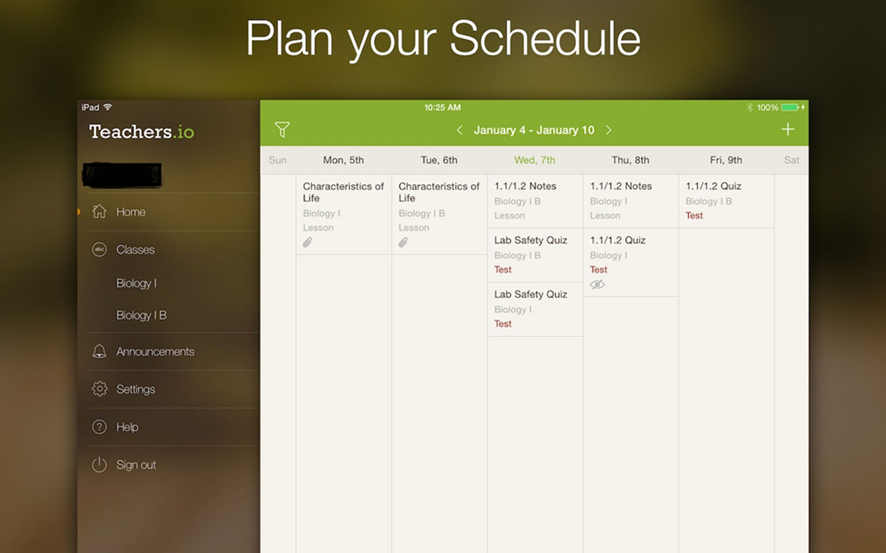
This tool makes easy for teacher to compose a plan for a week i.e. class, assignments deadlines, test and make it visible to any student through website or corresponding mobile application. Moreover, teacher can be share files or web links with students make an announcement or share any other information, aiming to organize its class.
Slack (https://slack.com/intl/en-gr/) is another tool for supporting interactive communication during asynchronous online learning. Based on hashtag idea, teacher creates channels (topic for conversation) and then a conversation starts amongst participants.
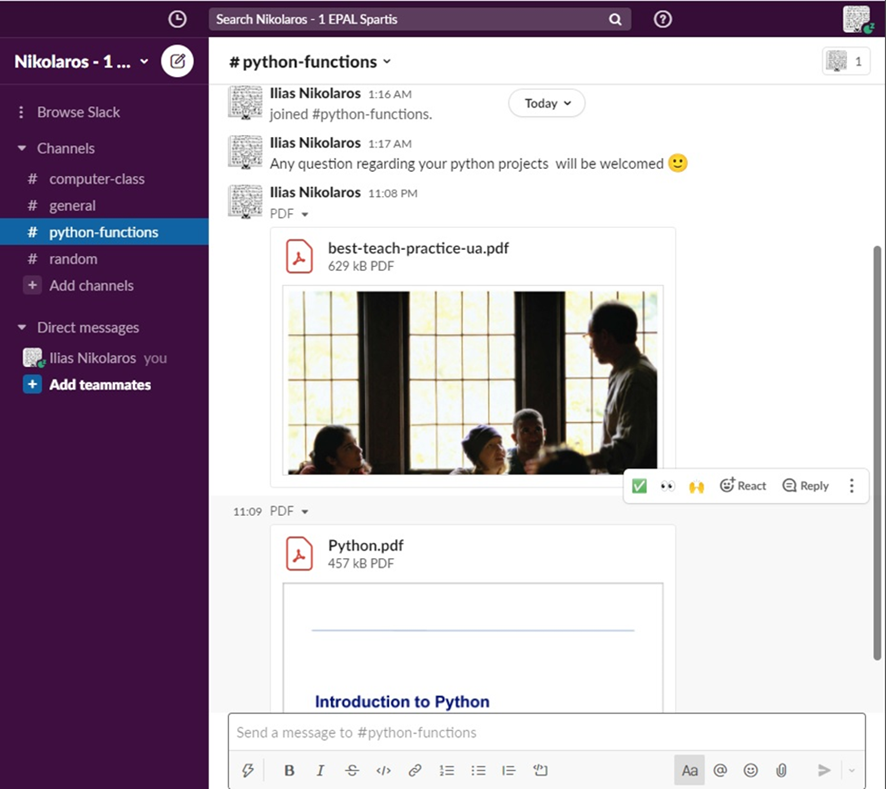
After channel’s creation, which can be public or private, anyone who is member can join conversation or share files. Beyond webpage, participants are able to download the application in a computer or use the mobile application. Slack will manage to increase interaction amongst teacher and students or amongst students transforming asynchronous teaching into a live field of asynchronous dialog. Taking into account that Slack has been design to cover business needs, educational use can be successful as well.
A different approach for sharing content or posting announcements is Padlet (https://padlet.com/) by using boards which are called “padlets”. In each padlet, teacher can write a note, a reminder, upload a file, a map etc. whereas, students also can do the same.
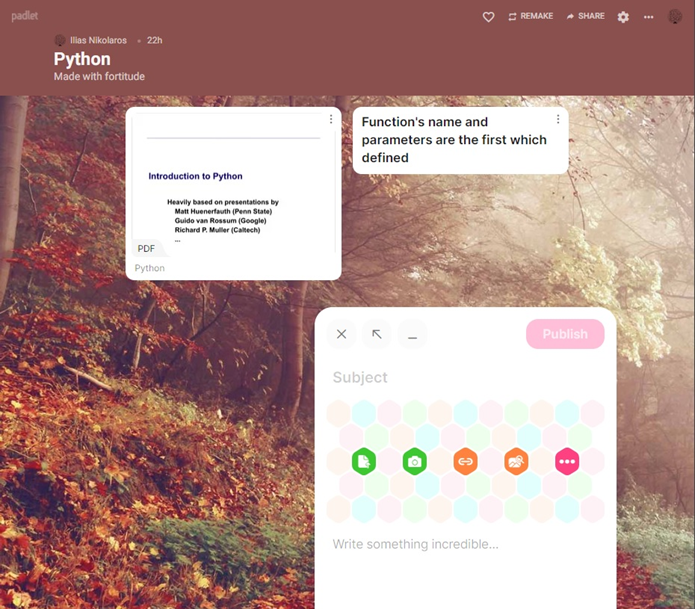
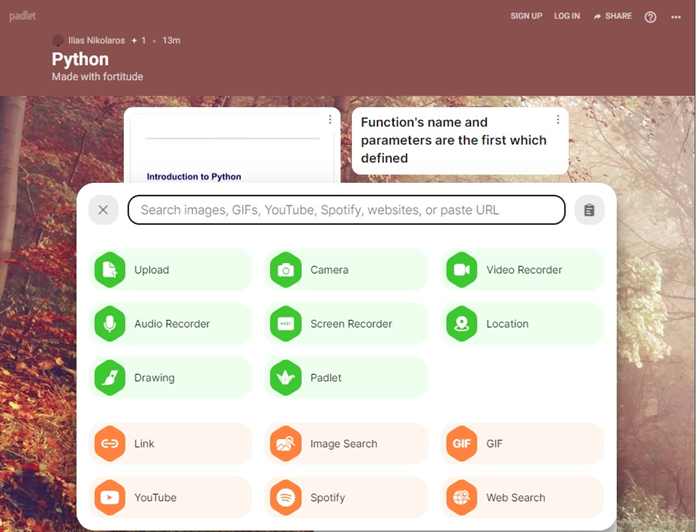
Composing a mutual way for asynchronous contact available even via mobile application. Padlet is an excellent approach for handling a virtual announcement board that the entire class can watch and post, result in an increase interaction amongst asynchronous audience. Company’s pricing policy offers only 3 boards for a free account.