Tutorial for distance on-line learning (by EDUMOTIVA)
2. Review of online tools and e-learning practices towards optimal learning experiences in higher education.
2.1. Synchronous online teaching tools
Synchronous online teaching platforms already exists before covid-19 pandemic era but become popular in now days because of pandemic’s restrictions. The majority of them were designed targeting business’s need for online meeting, collaborating-training and webinars. Their main feature is video conference and collaboration as well as the video quality which is provided. Some of the most well-known platforms are Microsoft (MS) Teams, Zoom, Cisco Webex, Bigbluebutton, and jitsi. In higher education an effective and flexible synchronous platform, is essential for replacing face to face lecturing and make teaching keep going
Microsoft Teams (https://www.microsoft.com/en-ww/microsoft-teams/group-chat-software) replaced Microsoft Classroom in 2017. It is a completed platform which incorporates all Microsoft’s products, including Office 365, in order to increase distance’s learning productivity. Features like whiteboard, screen sharing and file sharing are provided not only on paid licenses but also in the free plan which can accommodate up to 100 participants to a maximum session duration of 60 minutes. Bigbluebutton (https://bigbluebutton.org/) on the other hand, is a powerful open source platform which is distributed under GNU General Public License. Bigbluebutton is amongst of the most popular synchronous online platforms in higher educational institutes, because of its features. Some Bigbluebutton’s features are multiuser whiteboard, breakout rooms, polling, and screen and file sharing. Jitsi (https://jitsi.org/) is also another open source platform as well. The ability to participate a meeting without the necessity of creating account is usual in many platforms but, worth to be mentioned that jitsi gives also the privilege to start a meeting via web lacking any account, making it very popular. It offers all the well known features and optionally can be installed in a server instead of utilized the web option. Zoom and Cisco Webex are the two platforms that will be presented more analytically. This is due to the fact that these are the most widely used in higher education, and their free license offer enough features.
Zoom Meeting (https://zoom.us/) is a cloud based platform and one of the most popular webinar tool on the Internet which is utilized for synchronous online teaching. Its essential feature is video conferencing collaboration.
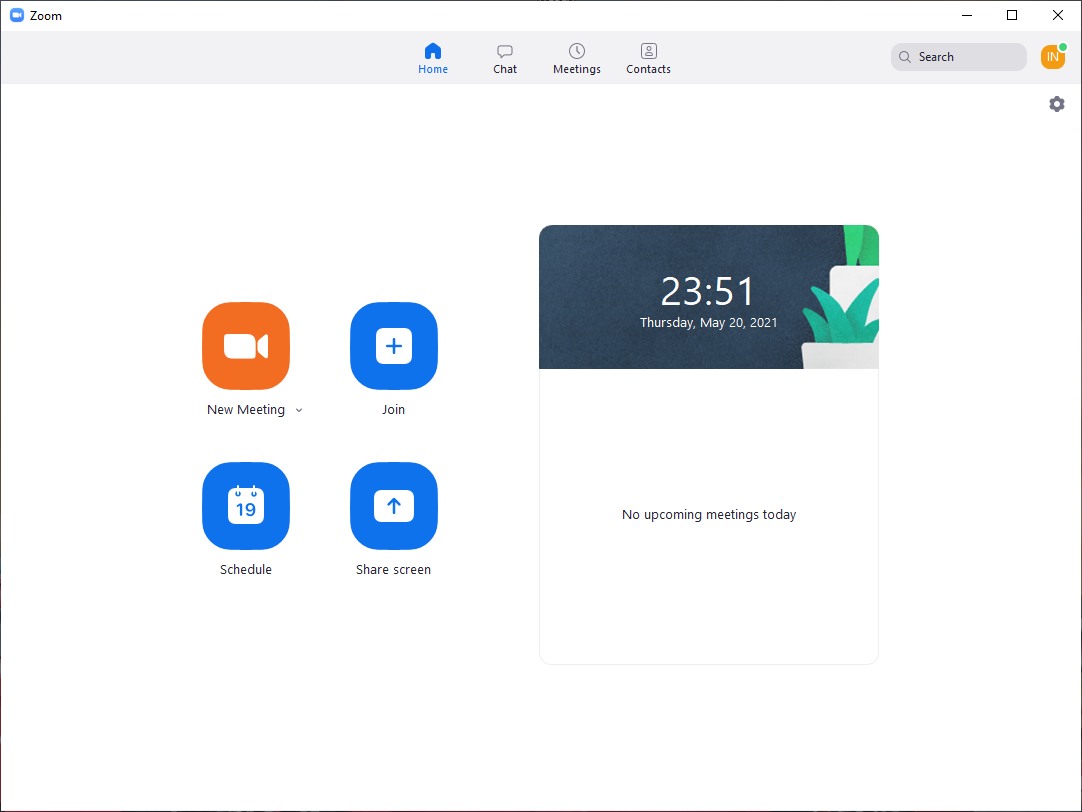
Zoom can allows 100 participants per meeting (free license) to up to 1000 for paying licenses. Cloud storage is available for session recording whereas, in free license session recording is stored locally on host’s device. Chat, screen or window sharing, whiteboard sharing and integration of third-party applications for file sharing such as Dropbox or Google Drive are some Zoom’s features. Additionally the ability of breakout sessions, where participants are divided automatically or manually by host into more than one virtual rooms is provided. A participant can also join a session via traditional telephony (dial-in) in case where Internet access is limited. Each participant in order to have the chance to join a Zoom meeting either can download the free Zoom software for its device (available for windows, macOS X, android, Linux, iOS) or can join via a web browser, without the need to create an account.
Another powerful platform is Webex (https://www.webex.com/) which can support synchronous online teaching and it is very popular into educational community. Provides video conference collaboration, polls option, instant messaging, participants can share their screen or a particular window, use multiples whiteboards and breakout sessions. Joining a Webex meeting can be done by two ways. Either by using the Webex software, which is available for any platform, or via browser, installing the additional, at each case, plug in.
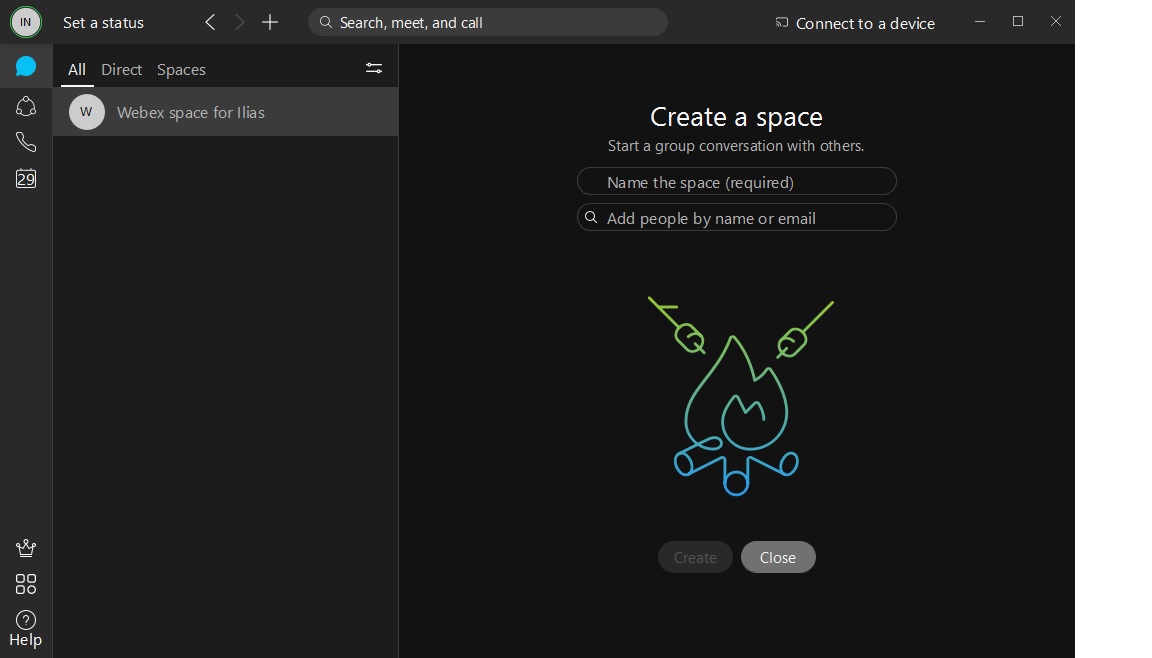
In a situation where internet is not available, a participant can join the meeting through dial-in telephone with local call charge. Webex except paying licenses where the number of participants depends on buyer’s needs, free license can support up to 100 participants for maximum meeting duration of 50 minutes.
|
|
Zoom |
Webex |
|
Free license |
· Up to 100 participants for 40 minutes · Unlimited 1-to-1 meetings |
· Up to 100 participants for 50 minutes |
|
Cost |
· Starting plan : · 11,67€ /month · Up to 30 hours meeting duration · Up to 100 participants |
· Starting plan : · 12,85€ /host/month · Up to 24 hours meeting duration · Up to 100 participants |
|
Video/audio quality |
· HD video / HD audio |
· HD video / HD audio |
|
Security |
· Supports TLS encryption · Optional end-to-end encryption |
· Supports TLS encryption · Standard end-to-end encryption |
|
Participate a meeting |
· Create an account is not required · Application must be downloaded |
· Create an account is not required · Can join via browser plugin or can download the application |
|
Application for smartphone |
· Yes, Android and iOS |
· Yes, Android and iOS |
Table 1 Zoom vs Webex, Feature Comparison
As mentioned above Zoom and Webex have very similar features and components. A difference among two platforms is the security that offers each one. Zoom uses 256-bit TLS encryption for communication whereas end-to-end encryption is optional. In the contrary, Webex supports 256-bit TLS encryption but also utilizes end-to-end encryption as a standard feature. Zoom platform is more widely distributed than Webex, due to the fact that Webex’s initial free plan (early 2020) was very limited compared to the Zoom’s corresponding plan. That led to Zoom’s dominance but nowadays Webex has also a large installed base. Must be mentioned that neither of the above platforms are initially designed for educational purposes rather for meeting business needs.
Based on the previous paragraphs our choice is Zoom. The widespread adoption which is result of the attractive free license, its video and audio quality that is more than satisfied and the ease of installation and creating an account are the main reasons for why Zoom is chosen. That does not means that Webex is not enough. Both have almost same capabilities and can cope with distance e-Learning without any lack of tools. Webex offers more security because its development was targeting business meetings where security is a necessity and not an option.